How to update your 1D Dual Force Plates App on iOS 13
If your application is not yet up to date, here are three possible solutions to do so.
First solution
In the app store, open your account window by tapping on the profile icon. This action will open a window in the middle of your screen. Swipe to the update section, and then tap on the Update button of the S2M 1D Dual Force Plates.In the app store, open your account window by tapping on the profile icon.
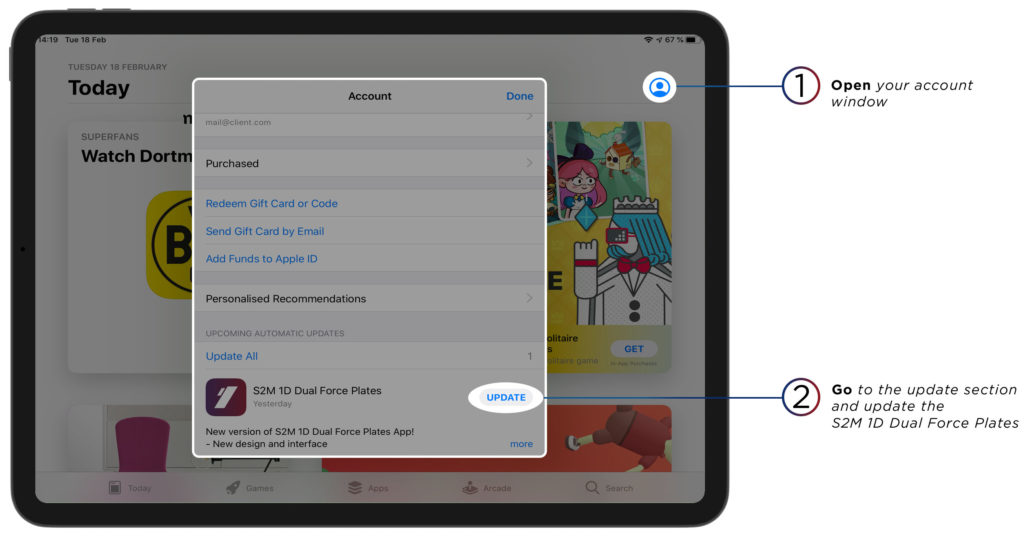
Second solution
Open the app store and type smart2move 1D in the search bar.
Then, you just have to tap on the Update button of the S2M 1D Dual Force Plates.
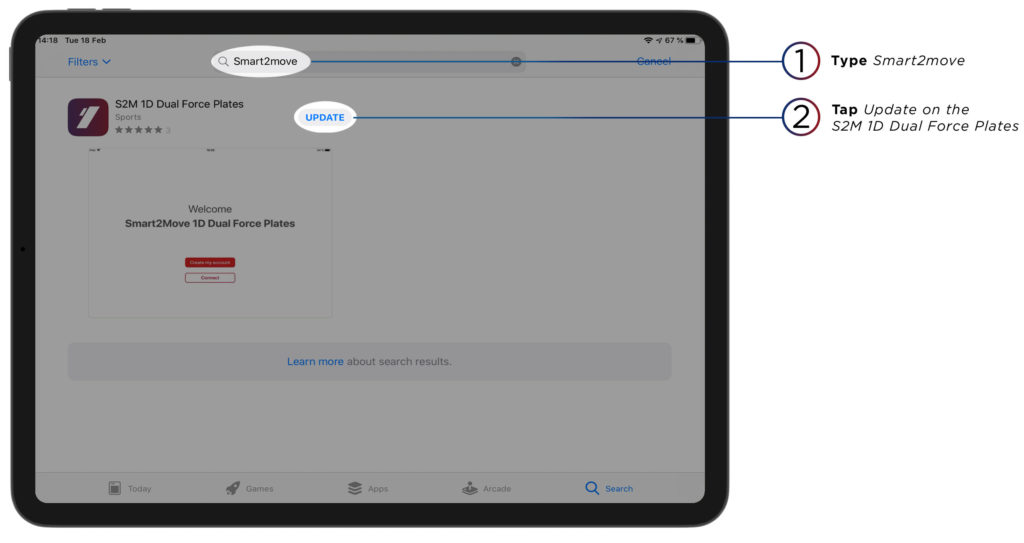
Third solution
if in the two previous cases the update option is not available, you will have to restart your ipad.
Once your iPad has restarted, you can repeat one of the two steps mentioned above. Everything should appear as shown.
There you go. Your application is updated and you can now take advantage of all the new features.
