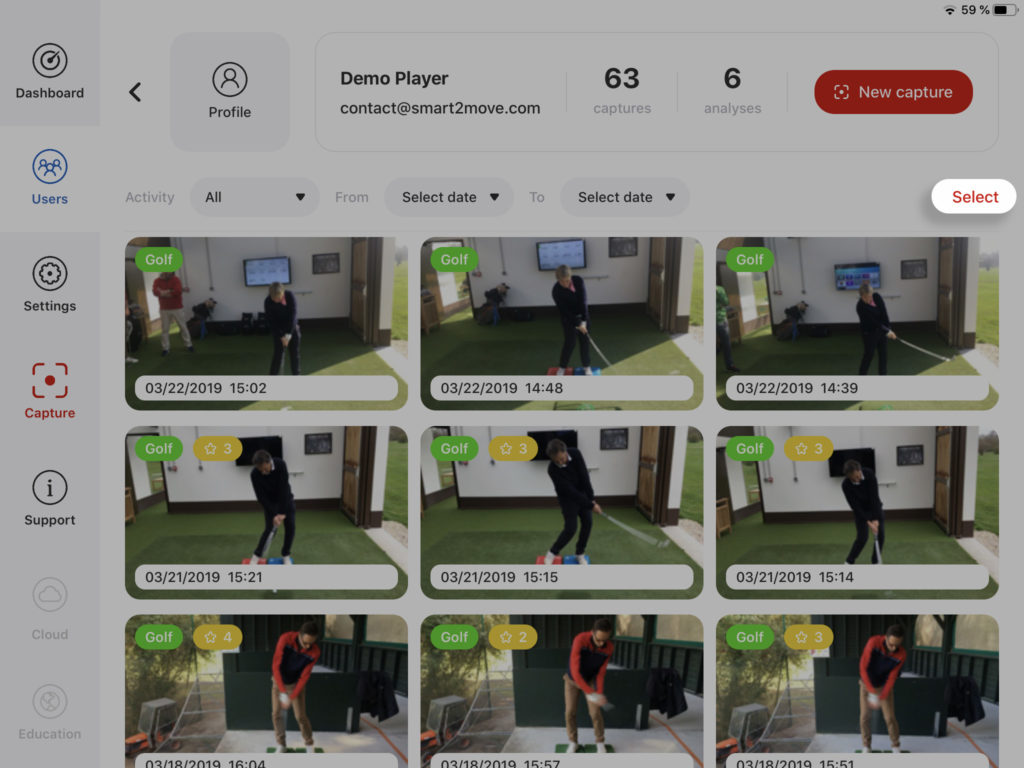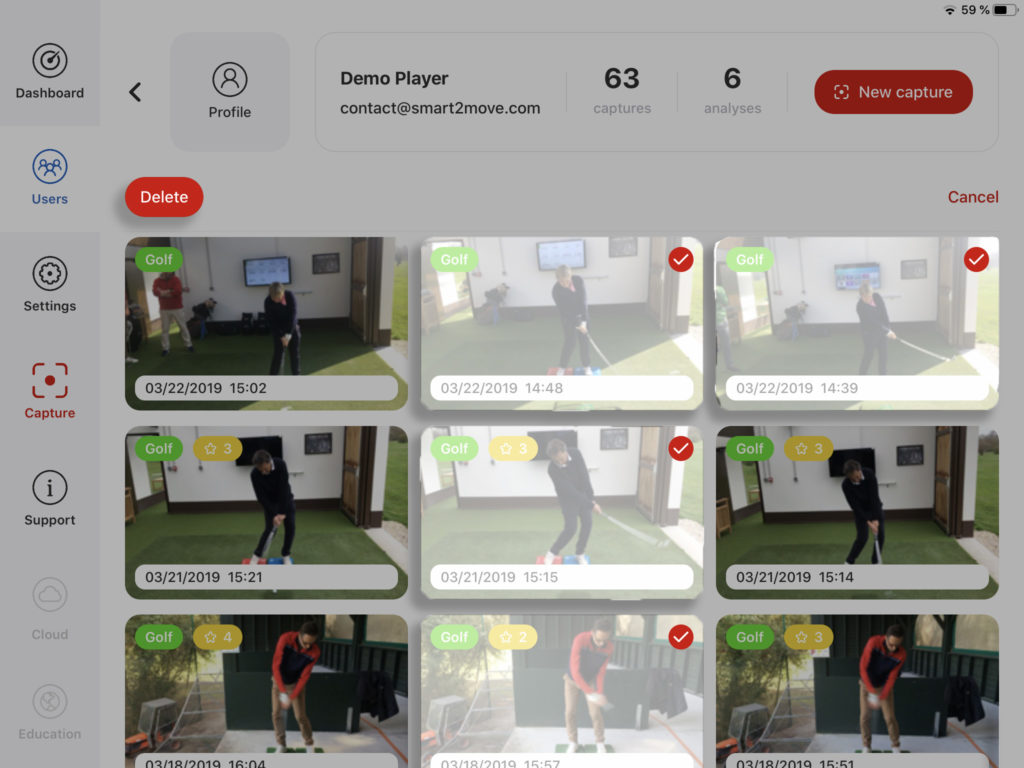Auto Mode now available with the S2M 1D Dual Force plates
The S2M 1D Dual Force Plates app has been updated and we are thrilled to announce our new version in Auto Mode.
An easy access
In order to not change the way you use the app, we made the access to using the Auto Mode as streamlined as possible.
To access it the first time, you simply need to select Auto Mode when entering the player’s profile, and then launch a new capture.
When you are in the live mode screen, you will see at the bottom right a toggle to enable or disable the Auto Mode.
Enable the Auto mode, and then click on capture. It’s as simple as that!

3 new features to choose
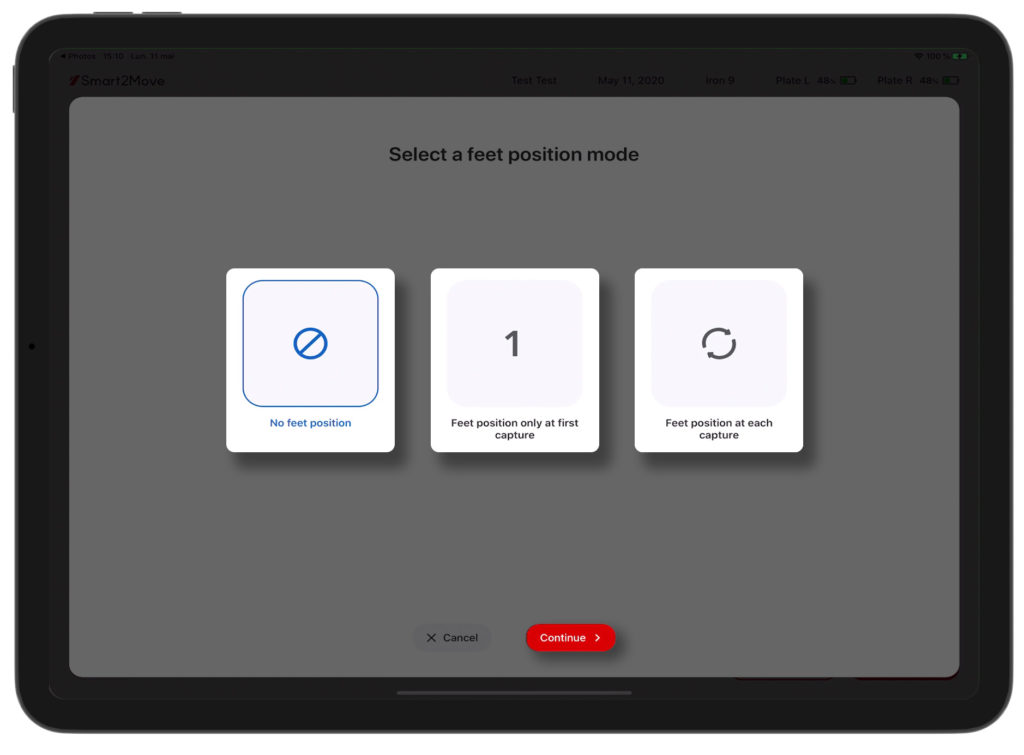
For this new mode, we thought about all of our users and your different needs.
We now introduce the choice between three different options before taking a capture :
1. No feet position – Do not detect the feet position while recording swings automatically.
2. Feet position at first capture – Detect the feet position at the beginning only, and then keep the same feet position for the upcoming automatic swing recording.
3. Feet position at each capture – Detect the feet position before each automatic swing recording.
In the case of option 2 and 3, the application will tell you how to proceed to visualize the feet position. You will see the progression of this step directly on the screen.
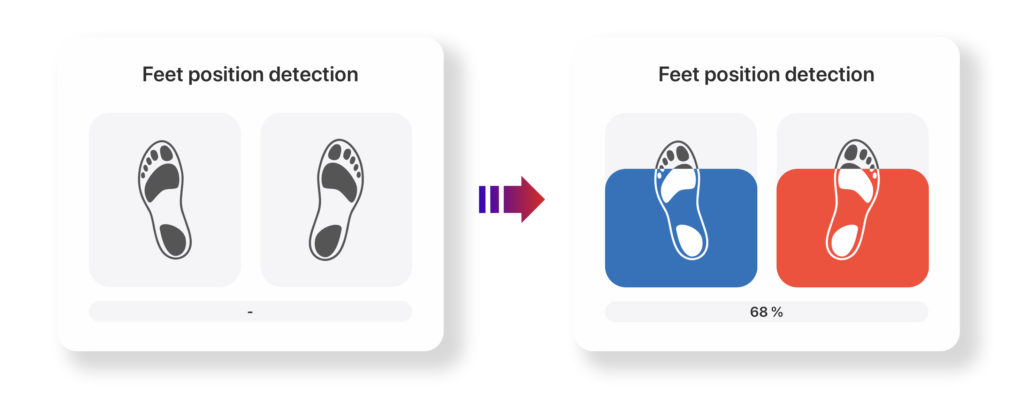
Adding a voice assistant
As the Auto mode has been thought as a « solo mode », we tried to figure how we could communicate between the golfer and the app during all of the swings session.
A sound aid has been introduced in this new version, and it gives you instructions throughout your entire session.
Multiple selections
You have now the possibility to select multiple swing and delete them.
Just click on “Select”, then select the swings you want to delete and click on “Delete”.
Many new functions are under development and will be updated soon!
Stay tuned…